How to use cookies that are with accounts?
Follow the instructions:
1. Install the plug-in for the Google Chrome browser: chrome.google.com/webstore/detail/editthiscookie/fngmhnnpilhplaeedifhccceomclgfbg?hl=en
2. Clear Google Chrome browser cookies. Screenshot: i.imgur.com/7mgFkXc.png
3. Go to the website www.base64decode.org restore the cookies by decoding them back into the JSON format. Screenshots of the sequence of actions:
i.imgur.com/o2Cp8vq.jpg ---> i.imgur.com/9xhg61w.jpg ---> i.imgur.com/jQVpQzU.jpg
4. Click the "EditThisCookie" plug-in icon in the Google Chrome browser. Screenshot: i.imgur.com/wiriLlv.jpg
5. Click the Import button. Screenshot: i.imgur.com/vffye53.jpg
6. Paste the cookies received from base64decode.org. Screenshot: i.imgur.com/89yHTcu.jpg
7. Click the tick and refresh the page. Screenshot: i.imgur.com/WlWugse.jpg
About Facebook:
Sometimes it can be difficult to add cookies for the facebook.com plugin. Log in to Facebook.com Open a random account, then send cookies to the site clicking of adding cookies button of the plugin. When you refresh the page, the Facebook account, where the cookies are registered, will be opened.